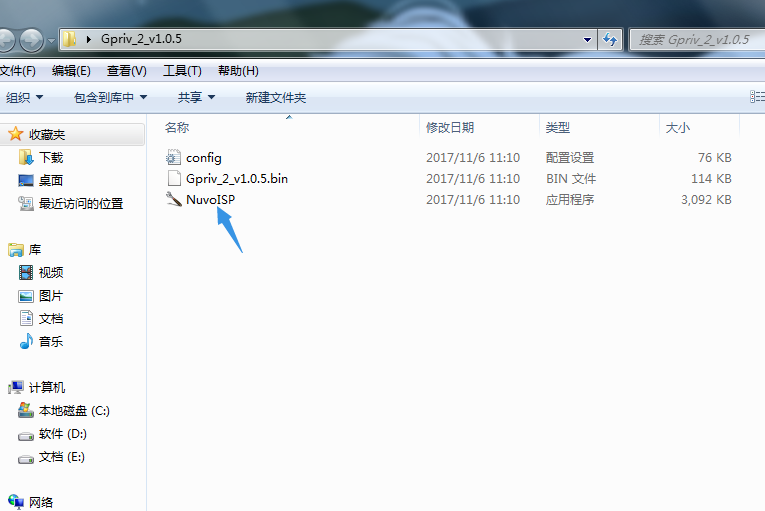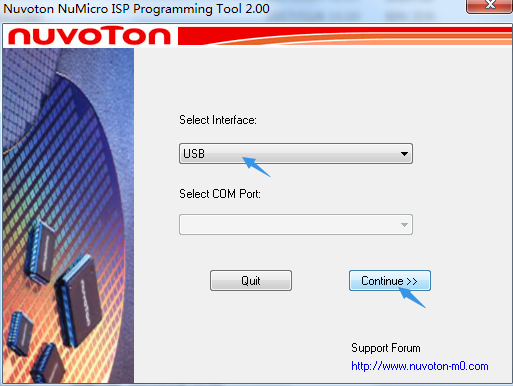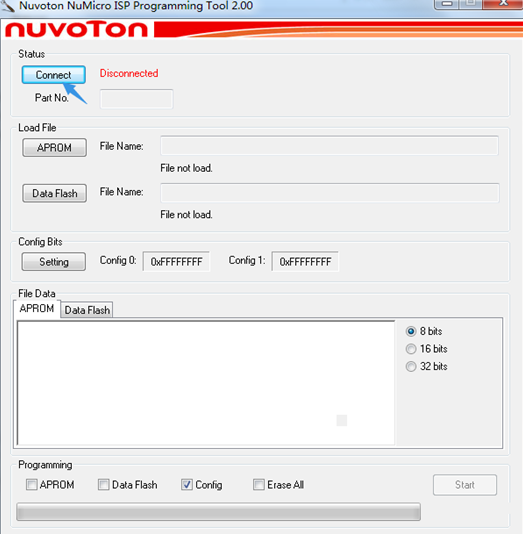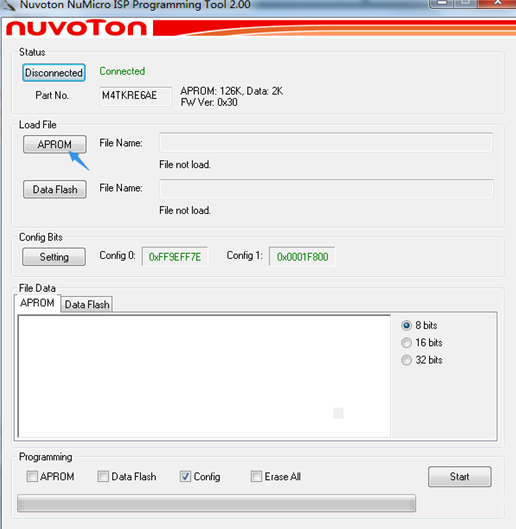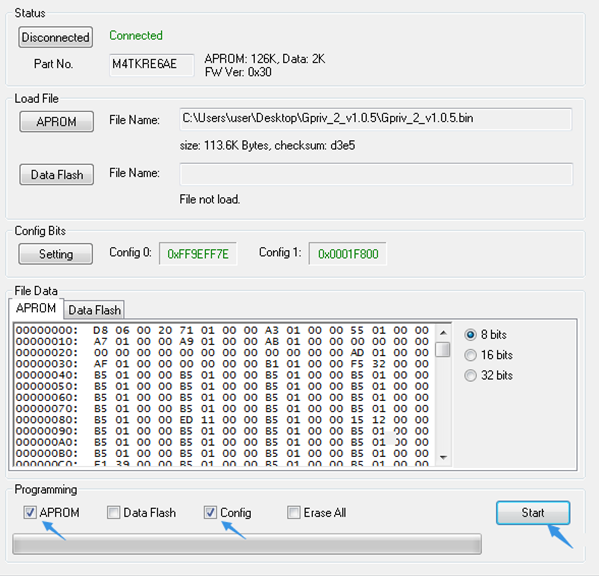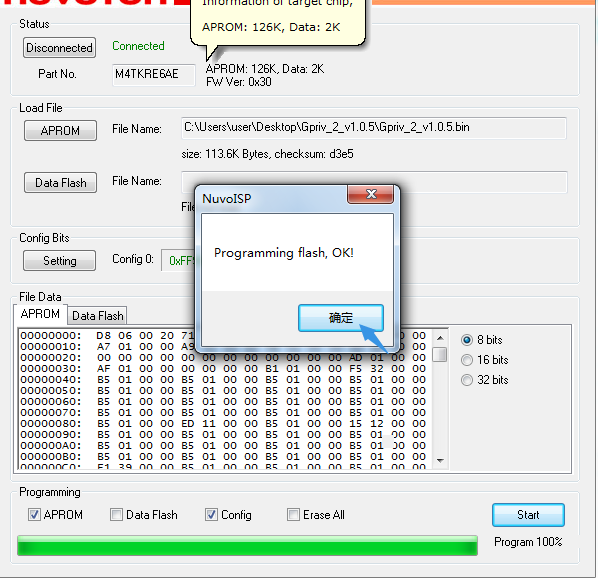Hi, guys, new firmware for smok g-priv 2 available, the new version is V1.0.5. the new firmware optimized performance on dry burning protection and puff counter can reach to 9999. vapers can upgrade the firmware of smok g-priv 2 kit and g-priv 2 luxe kit.
Notes:
before you upgrade the firmware, you need to take out the batteries first and have to hold the fire button all the time during the upgrading.
before you begin the upgrade, you need to get the smok USB cable and one computer with windows system(win XP/7/8/10).
Firmware download link:
Steps:
1.open the upgrading tool with the programming tool and bin file, and then open the ISP tool in the arrow.
2.select the interface for USB:
3.hold the fire button, connect the g-priv 2 to the computer(need to hold the fire button during the upgrading).
4.click the “connect” icon in the arrow
5.click “aprom” icon
6.find out the bin file in the arrow of the folder and open it
7.tick “aprom” and “config ” icon, and unmark the other icons, click “start”
8.finally you will get words: programming flash, OK!that’s mean the firmware upgrading successfully.