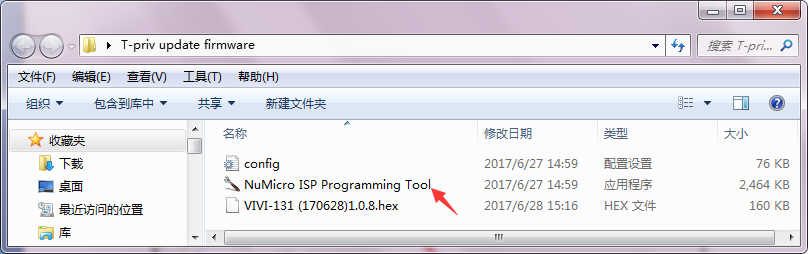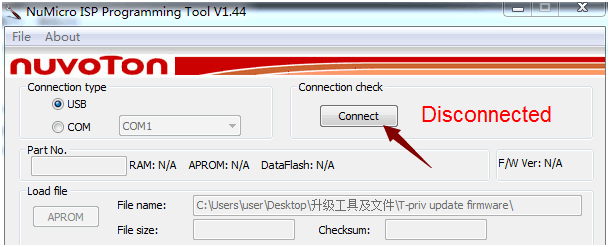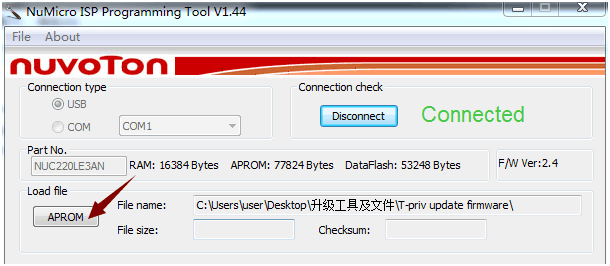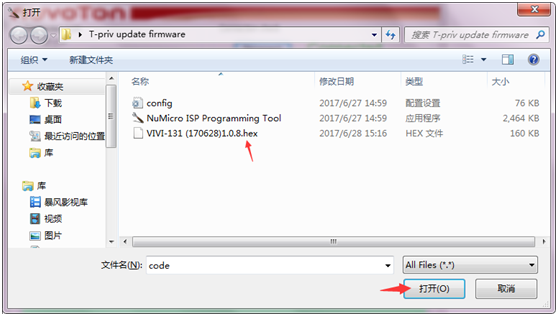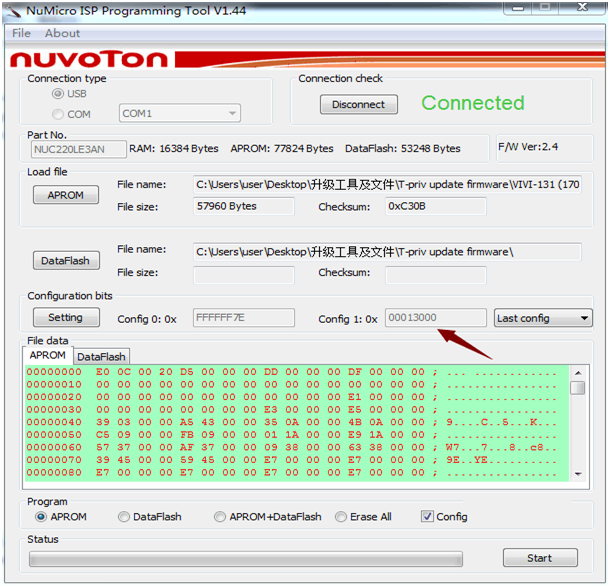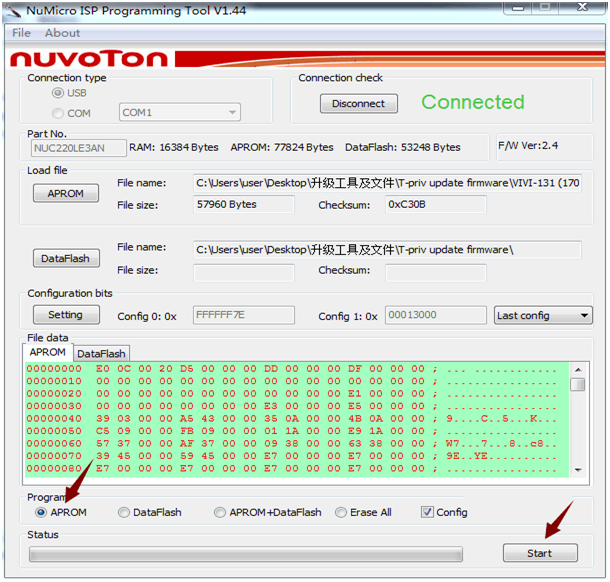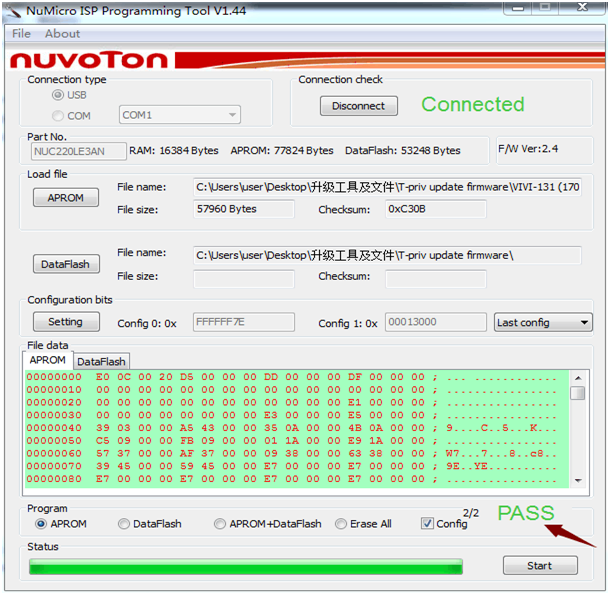hi, vapers, smoktech released the new firmware for T-PRIV 220W vape kit today, the new firmware is V1.0.8.
Features:
the LED will turn off automatically when the device is in low battery status, even at “always on” mode.
the T-PRIV under “always on” mode in the old version, the LED will stay on until the battery is dead.
How to upgrade the firmware:
1.Notice:
- vapers need to turn off the t priv box mod and take out the batteries first.
- .need to hold the fire button all the time during the upgrading.
2.Prepare:
1.get the smok micro USB cable, for data transfer only
2.One PC with windows OS system: win XP/8/10
3. Download the firmware:
4.Upgrading:
- open the upgrading tool pack, open the ISP tool.
2.hold the fire button, connect t priv box mod to PC, need to hold the fire button during the upgrading.
3.click the “connect” icon till the “disconnect” icon change to connect.
4.click APROM icon
5. Find the hex file in the arrow of the folder and open it
6.Notice the config data should be 00013000 redownload the ISP tool if you can not change
7. Make “APROM” file icon and “config” icons, after click “start”
8.if you get a PASS that means the upgrading have successfully.